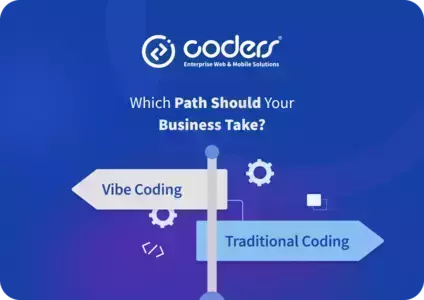How to Connect Drupal with Social Media Platforms
How to Connect Drupal with Social Media Platforms

Social media integration is essential for websites looking to maximize user engagement and content reach in today's digital landscape. Drupal, known for its flexibility and extensibility, provides robust solutions to seamlessly connect your website with various social media platforms.
This blog explores the importance of social media integration with Drupal and the methods to achieve it.
Why Integrate Social Media with Drupal?
Integrating social media into your Drupal site offers numerous advantages:
- Increased Engagement: Encourages users to interact with content through likes, shares, and comments.
- Broader Reach: Amplifies content visibility across various social platforms.
- Enhanced User Experience: Provides seamless login options and personalized content sharing.
- Improved SEO: Boosts search engine rankings through increased content sharing and backlinks.
- Expanded Visibility: Ensures your content resonates with a broader, more diverse audience.
- Better Analytics: Offers insights on user interactions and content performance across platforms.
Methods of Social Media Integration in Drupal
Drupal offers multiple approaches to integrating social media functionalities:
1. Social Sharing Buttons
Enable users to share content effortlessly on platforms like Facebook, Twitter, LinkedIn, and more. This not only increases engagement but also significantly broadens the reach of your content.
AddToAny Share Buttons Module:
The AddToAny module provides customizable share buttons that can be tailored for various content types, and supports a wide range of social media platforms to maximize sharing flexibility and reach.

2. Social Media Login
Allow users to register and log in using their social media accounts, simplifying the authentication process. This improves user convenience and encourages more frequent site visits.
Social Api Module :
Social API module harmonizes authentication with external social services in Drupal, providing an extensible module that allows integration of modules for user authentication, autoposting, and any tasks that require authentication with external providers.
Social Auth Module :
Social Auth provides a common interface for creating modules related to user authentication using accounts from external providers, These modules support integration with over 40 platforms. They also help in gathering basic user data for personalized experiences and better content targeting; for example:

3. Embedding Social Media Feeds
Display real-time feeds from your social media profiles directly on your website. This keeps your site content dynamic and fresh while encouraging real-time engagement.
Social Feed Module:
The Social Feed module allows the user to fetch the data from their respective Facebook, Twitter, and Instagram profiles and then display them accordingly as per their requirement using the Drupal block system.

4. Open Graph and Twitter Cards
Optimize how your content appears when shared on social media by adding appropriate meta tags. This improves the visual appeal of your links and increases click-through rates when shared.
MetaTag Module:
The Metatag module allows you to automatically provide structured metadata, aka "meta tags", about a website. In the context of search engine optimization, when people refer to meta tags, they are usually referring to the meta description tag and the meta keywords tag that may help improve the rankings and display of a site in search engine results. In addition, the module provides support for meta tags (Open Graph Protocol from Facebook, Twitter Cards from Twitter) that allow control of how content appears when shared on social networks.
5. Auto-Publishing Content to Social Media
Automatically share your Drupal content on social media platforms upon publication. This ensures timely updates and reduces manual workload.
Social Post Module:
The Social Post is part of the Social API. It provides a common interface for creating modules related to autoposting to social network services. This module does not do much on its own. You need to install an implementor; an example is listed below:
Conclusion
Integrating social media into your Drupal website is a strategic move to boost user engagement, extend content reach, and enhance overall user experience. By leveraging Drupal's modular capabilities and the plethora of available modules, you can create a dynamic, interactive, and socially connected website that resonates with your audience.
Looking For Professional Web Design & Development Services?
Our innovative approach blends aesthetics and functionality, creating bespoke online experiences that resonate. We tailor every pixel to showcase your uniqueness.
Useful Links
https://imagexmedia.com/blog/set-up-social-media-meta-tags-with-drupal
https://www.studiopresent.com/blog/implementing-social-login-drupal-8
https://www.greengeeks.com/tutorials/social-media-share-buttons-drupal/