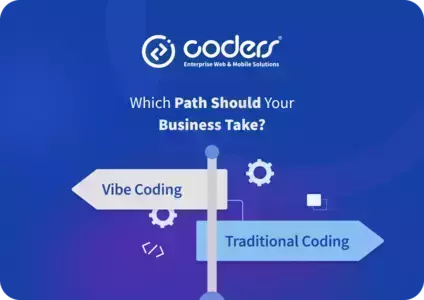Leveraging Drupal as a Mobile Backend and Data Provider
Leveraging Drupal as a Mobile Backend and Data Provider

Drupal as a Mobile Backend
Today, mobile apps are crucial for businesses in our fast-paced digital world. But creating a solid backend for these apps can be tough. That's where Drupal comes in. It's not just a CMS for websites—it's also a great backend for mobile apps. With Symfony's architecture and many modules, developers can easily create custom entities using JONAPI, making data exchange between the app and server smooth. Let's delve into how you can use it to power your mobile app as a reliable backend and data source.
Custom Entities and Configuration Flexibility
Drupal's standout feature as a mobile backend is its ability to create custom entities with Entity API, ad expose them as resources using JONAPI (JSON:API module). This lets developers design data structures tailored to mobile app needs. JONAPI acts as a bridge between the backend and app, exposing entities as JSON resources. It also enables smooth data retrieval and manipulation with RESTful endpoints. This flexibility paves the way for dynamic and responsive mobile experiences.
Scalability and Performance
Scalability and performance are key for mobile app backends, and Drupal delivers on both fronts. It handles large data volumes and high traffic seamlessly, ensuring smooth app operation as user numbers grow. This scalability is vital for apps with fluctuating usage. Plus, Drupal's robust performance guarantees responsive backend services, improving the overall user experience.
Security Measures
Security is crucial for protecting data between mobile apps and the backend. Drupal ensures this with built-in authentication and data encryption, keeping sensitive information safe. These features reduce the risks of unauthorized access and data breaches, giving peace of mind to developers and users. Prioritizing security helps developers handle data securely and comply with industry regulations.
Integration Capabilities
Drupal makes integrating with third-party services a breeze for mobile app development. Whether it's APIs, databases, or other systems, it offers robust solutions to enhance app functionality. With its vast community and module system, you can easily reuse integration code, simplifying development and unlocking the full potential of third-party platforms for your mobile apps.
Case Study: THRO, Invest in your connections!
Thro is an exclusive platform that grows your connections and network for a one-of-a-kind experience wherever you are.
The founder of Thro, reached out seeking assistance for his new startup, a new mobile application.
During consultations, we understood their requirements and proposed the new app design emphasizing modern elements and responsive layouts. Security and performance were prioritized. And according to what was mentioned before in this post, we chose Drupal as our best option to implement a complete backend for this application, and this really was a great choice.
What Do You Need To Start ?
To kickstart building your mobile application backend in Drupal, you'll need a few essential components:
- Installation:
Begin by installing Drupal on your server or local development environment. You can download the latest version from the official website and follow the installation instructions provided.
- Required Modules:
Once Drupal is up and running, you'll need to install certain modules to enhance its capabilities for mobile app development. Key modules include:- JSON:API: This core module allows entities to be exposed as JSON resources, enabling seamless interaction with mobile app frontends. Also use JSON:API Extras module to control your endpoints.
- Entity API: Provides a framework for creating and managing custom entities, essential for structuring data tailored to mobile app requirements.
- Authentication and Security Modules: Depending on your security needs, consider installing modules such as OAuth or JWT to ensure secure authentication and data transmission between the mobile app and the backend.
- Development Environment:
Set up a development environment where you can test and iterate on your mobile app backend. This could be a local development server using tools like XAMPP, MAMP, or a cloud-based development environment for collaborative development. We recommend using a local Ubuntu server.
- IDE and Tools:
Choose an Integrated Development Environment (IDE) or code editor that suits your preferences and workflow. Our favorite option is Visual Studio Code. Additionally, ensure you have the necessary tools for version control (e.g., Git) and debugging.
In summary, Drupal offers endless possibilities for building robust and responsive mobile app backends. With its flexibility, scalability, and vast array of modules, it provides a solid foundation tailored to your app's needs.
If you're seeking experienced professionals to implement such a backend, let us unlock the full potential of your mobile app. Contact us today to get started on building the backend that will drive your app to success.
And remember, here at Coders, you dream it, we code it!
Do You Have a Startup Idea? 🚀
Turn your vision into reality! Whether you're at the idea stage or ready to launch, our expert team can help you build, scale, and succeed. Let's bring your startup to life!